Why and How to Fill out the Lead Tracker
The greatness tracker shows effort – the Lead Tracker shows the results from effort.
This form must be electronically filled out and submitted for coaching. All leads are tracked by calendar month; so from the first of January to January 31st, how many leads came into the team.
A CRM tracks your business as it moves through your pipeline, but a Lead Tracker tracks how the business came in. This will help you know
- Where your leads or coming from
- The quality of leads each source is giving you
- The quantity of leads each source is giving you
Leads that go on this form:
- NOT purchased leads
- Has to be an actual referral
- Past clients that have been outbound called
This form is best utilized when it is constantly kept up with. Bad data is worse than no data. Keep it with you and write down all of the leads you receive. Everything is important or it wouldn’t be on here.
Mandatory Columns
The first three columns are mandatory (name, code, detail)
Name: The Lead
Code: The type of referral source
Detail: The name of who referred the lead
The last three columns can be used for more detailed notes, but are not mandatory

Color Coding
White: Ugly – You don’t have enough information to turn it green or red
- You haven’t gotten ahold of the borrower
- You don’t have enough information
Green: Good – Pre-qualified
- You’ve talked to them
- Pulled credit
- Received docs
- You feel good about the deal
- REFI: Green if the deal makes sense and they’re moving forward.
Red: Bad – Red is dead. Dead means it’s not a deal. They don’t qualify or tell you to get lost.
- If it needs credit repair it’s still dead
- If it’s short term credit and you know you can fix it and pre-qual them it can be green.
The only color you can change on your tracker is WHITE. Once a lead has been changed to red or green, it cannot be changed.
You can’t take anything away, but you can add as many colors to the form as you want. EX: Orange for credit repair borrowers so you can keep up with how many you have.
In a perfect scenario – this form will be filled with green and red, and have very little white. This means that your deals are moving along and not just sitting there.
Lead Quality
How to determine the quality of your leads/lead source:
- Referred with honor
- Wants to move forward now
- Willing to play by your rules
CODE (this code will go in the skinner column on the far left of the form):
A – All three things
B – Any 2
C – 1 or 0 of these things
The difference in your conversations will be the quality of your leads.
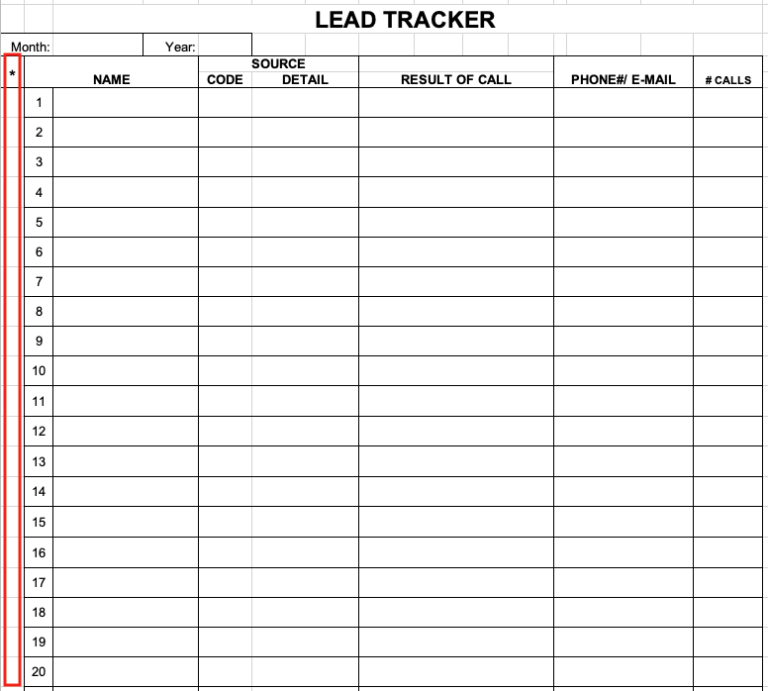
In this Section:
G = Your Goal for how many leads you will recieve in that category this month
L = Leads that actually came in
T = Transaction that closed in that category (These are any transactions that happen – the lead does not have to come in this month)
Abbreviations
CCR – Current Client Referral
PCR – Past Client Referral
PC – Past Client (Refi)
PF – Personal Friend/Family
RLTR – Realtor
AD – Advertisement
BUS – Business referral (title company, etc. Anybody that you do business with)
BLDR – Builder
It can only be one of these codes. DON’T OVER THINK IT. Where did the actual business come from.
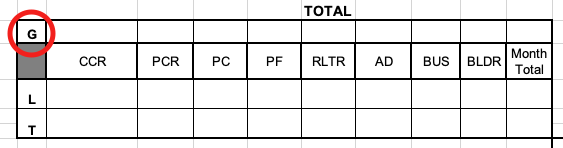
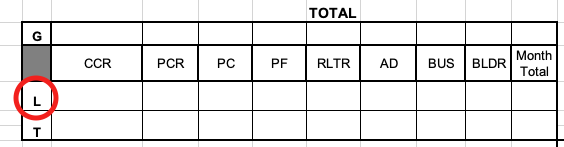
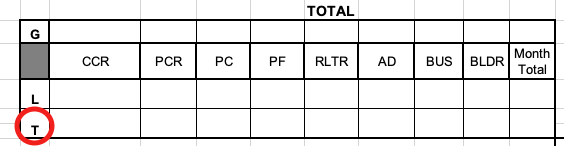
Basic Metrics
- 35% of your deals should be Green. Anything higher is good, lower is bad.
- Of your green deals – 63% should close
- Over all – 22% of your leads should close
These percentages are based off of at least a 6 months span of information.
Transaction: Transactions are the total of pre approvals plus deals taken in during that calendar month (for example from January 1st to January 20th when you sent in your homework to your coach)
Pre approval: Pre approval is when you have met with a borrower in person or over the phone (preferably in person) and collected all their information (paystubs, tax returns and bank statements), they qualify and you’ve spoken about loan options and given them a estimate of their monthly payments
Deal: Deal is a refinance that you have met with and disclosed or a borrower that came to you with a purchase contract and you have disclosed and LE (loan estimates) to them
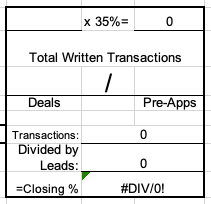
Lead Tracker Tips
- A lead is anyone who talks about your business
- Lead goal is 50, 100 or 200 and will be set by your coach
- Asterisk goes in the left-hand column for a transaction and put a line through any dead leads
- If it’s still closable and you need to follow up with the person, then it’s a hot lead and should be circled
- If it’s been 90 days or more since contact, a lead is considered new
- Contact each lead 7-10 times and if you want to make more money, tighten up your leads.
- Buyer or seller videos need to go out as soon as you get the lead and use several videos throughout the process.
- Notes go in your database and not on Lead Tracker
- Simplify your sources- first a friend always a friend and if a past client becomes a friend and comes back for repeat business, count as past client
- Ask more questions about the house to improve conversion
- Transactions = pre-apps + deals
- A pre-app is a fully approved application without a contract (TBD)
- A deal is full application with a signed contract
- Jr LO’s go on their own lead tracker
- Only count a lead as a transaction once, a pre-app in January would not count in February when they go under contract